Download the zip file and upload the html and css files in a new Workspace on Treehouse.
You may want to begin by opening the files in a text editor of your choice.
Then have your students edit the form to organize the data for their inquiry question.
You may want to begin by opening the files in a text editor of your choice.
Then have your students edit the form to organize the data for their inquiry question.
| project.zip |
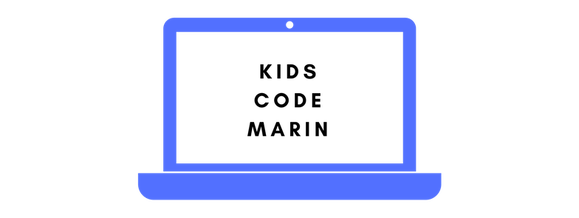
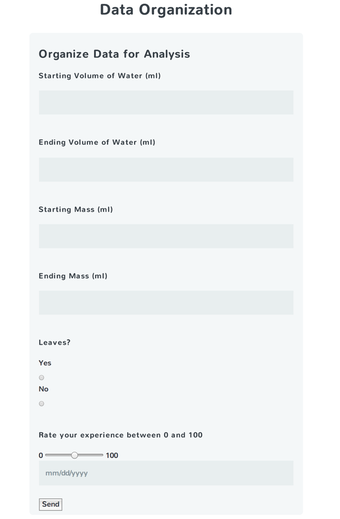
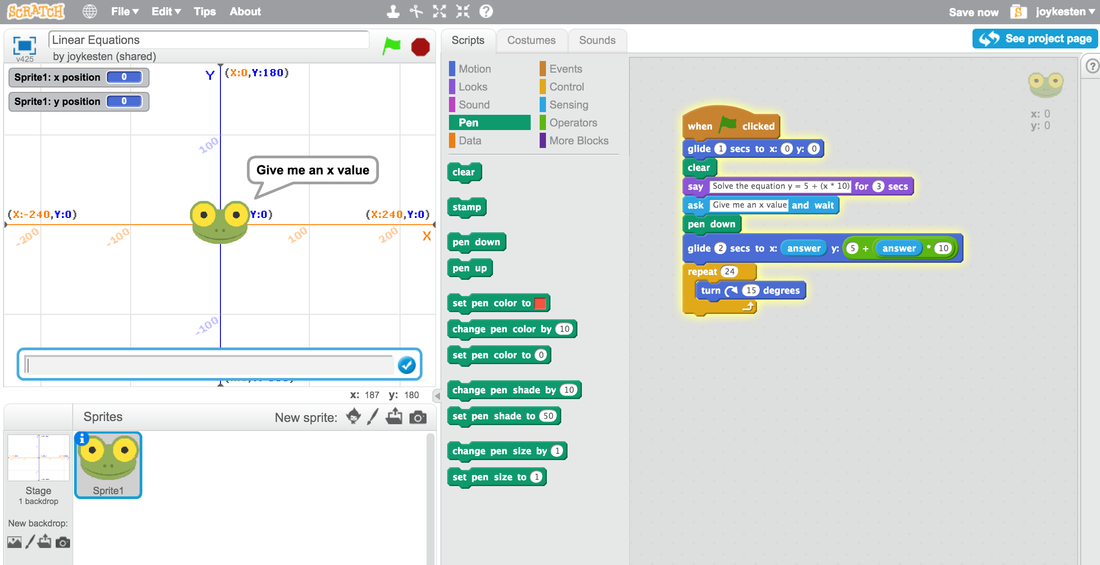

 RSS Feed
RSS Feed