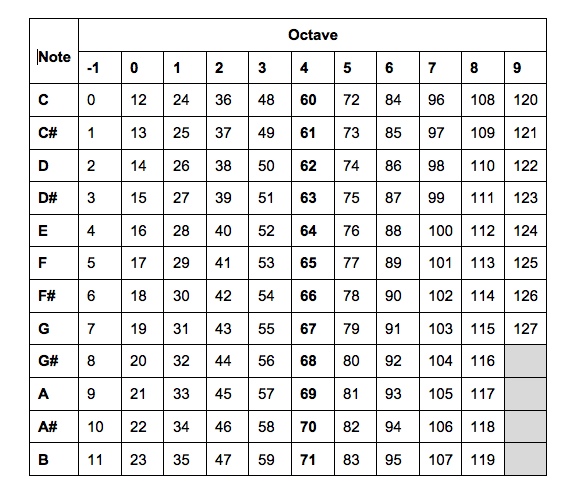 As some of you may be aware, when I’m not doing geeky things I am learning to play the piano. Having recently passed my Grade 3 exam I decided to work on something fun over the summer; so I chose ‘Let it Go’ from the Disney film Frozen in hope that this would win me some brownie points with my young nieces next time they visit! Much to my delight, I also recently discovered a new piece of software on the Raspberry Pi, called Sonic Pi (I’m using V2.0). Brilliant! I can combine both my hobbies into one! After watching a lovely intro video by Carrie Anne Philbin and reading a few tutorials, I understood the idea of how it worked and decided to set myself a challenge! This was to construct ‘Let it Go’ within Sonic Pi and as it also allows multiple threads to run at once, I was able to put together both the left and right hand sections of the piece and I’m really pleased with the end result: This was a nice task to complete as it enabled me to discover some of the key features of Sonic Pi such as:
To play the notes, you simply give the program the MIDI number for each note (eg. Middle C – 60) and the timings. The table below gives the corresponding MIDI numbers for each note: You can download a copy of my source code here. Apologies for the lack of commenting in my code, however if you’re familiar with any programming language you can probably decipher it fairly easily! It wasn’t all plain-sailing though . . . Many of the resources for Sonic Pi I found online are for version 1, so I had a few issues at first until I discovered the built-in help which proved to be invaluable for providing examples of syntax and formatting. Another issue I had was that once I added my second thread to play the left hand part my Pi really struggled and Sonic Pi threw a lot of timing errors at me saying it “couldn’t keep up” and sounded awful as many of the notes became misaligned! I was a bit concerned at this point that all my hard work was in vain but after overclocking my Pi to Turbo Mode it worked nicely! Here is a guide on how to do this. I should also credit the source of the sheet music, which was the easier version of the song transcribed by Joyce Leong, for this and more sheet music check out her excellent website. (Note, I only went up to page 3 for this activity). For a Getting Started guide to SonicPi V.20 check out the resources from the Raspberry Pi Foundation. I’m really looking forward to trying this out with some of my students in September, I think this is something that will really engage them and if I notice any budding virtuosos then maybe I’ll enter them into the Sonic Pi Competition as well!
 Around the world, bees are dying in unprecedented numbers. While scientists hypothesize pesticides and habitat loss are to blame, the exact causes are still unclear. Gardeners and farmers are concerned about the fate of their bee-pollinated food and looking to the scientific community for information about how and why the bee populations are declining. Unfortunately, money is tight as scientists struggle to gain the funding and resources for extensive bee studies. Marie Clifford and Susan Waters, graduate researchers at the University of Washington in Seattle, have found a way to get around scarce research funding: citizen scientists. The Urban Pollination Project (UPP), co-founded in 2011, takes Seattle community gardeners and trains them to collect data on local bees. Tapping into citizen scientist efforts, Clifford and Waters can gather data from 35 Seattle community gardens – a scale of research otherwise outside of their resources and funding capabilities. “Citizen science,” Clifford says, “allows scientists to address much broader scale questions than they might be able to address themselves.” The citizen scientist gardeners at the Urban Pollination Project measure, count, and weigh tomatoes to understand how varying degrees of pollination affect tomato growth. They also pollinate the tomato flowers using a tuning fork, and are trained in bee identification. Their observations provide insight into what species of bees visit various Seattle community gardens. Observations like these led to a sighting of the Western Bumblebee — a native bumblebee thought to be extinct– by bee enthusiast, Will Peterman. With citizen scientists performing observations around the city, Clifford and Waters hope to better understand which bees are pollinating our cities. In about five years, Clifford and Waters hope to have enough data to make conclusions about what bumblebees need to survive in urban environments, like how much and what kind of habitat availability is required. As the project continues, Clifford and Waters want to get more gardeners involved. Both bumblebees and a 128 Hertz tuning fork vibrate at the perfect frequency to pollinate tomato plants. The vibration can literally “shake” the pollen out of tomato plant flowers. Photo credit: Sarah Vaira. While UPP works with Seattle gardeners to track where bumblebees nest and forage, other citizen projects such as iNaturalistand eBird, allow anyone with a smartphone or digital camera to help identify plants and animals. These kinds of identification projects can help scientists predict animal and plant behavior. “[With citizen science] you can achieve things that you would never be able to achieve with a more standard set of funds and time and energy,” says Waters, “[This is] a kind of knowledge that is ultimately really useful … and it connects people to their local environment.” Download the zip file and upload the html and css files in a new Workspace on Treehouse. You may want to begin by opening the files in a text editor of your choice. Then have your students edit the form to organize the data for their inquiry question.
|
Archives
February 2016
blogs with Lesson PlansLesson Hacker Categories |
||||||||||||||||||||||||
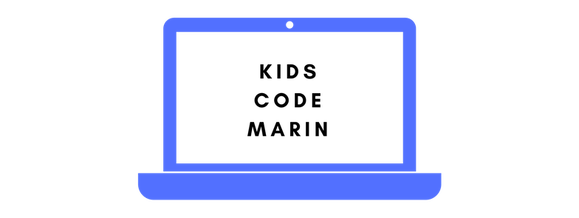
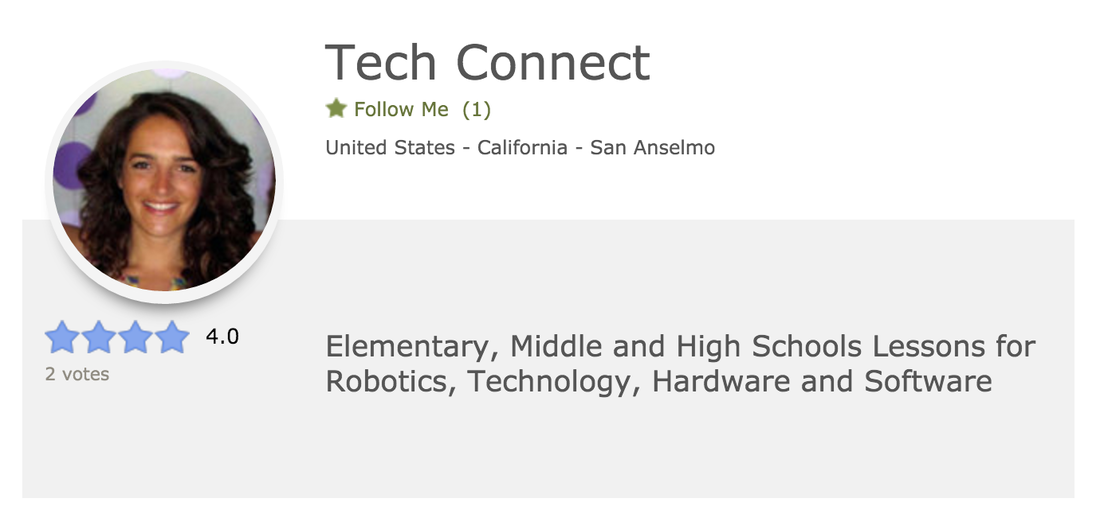
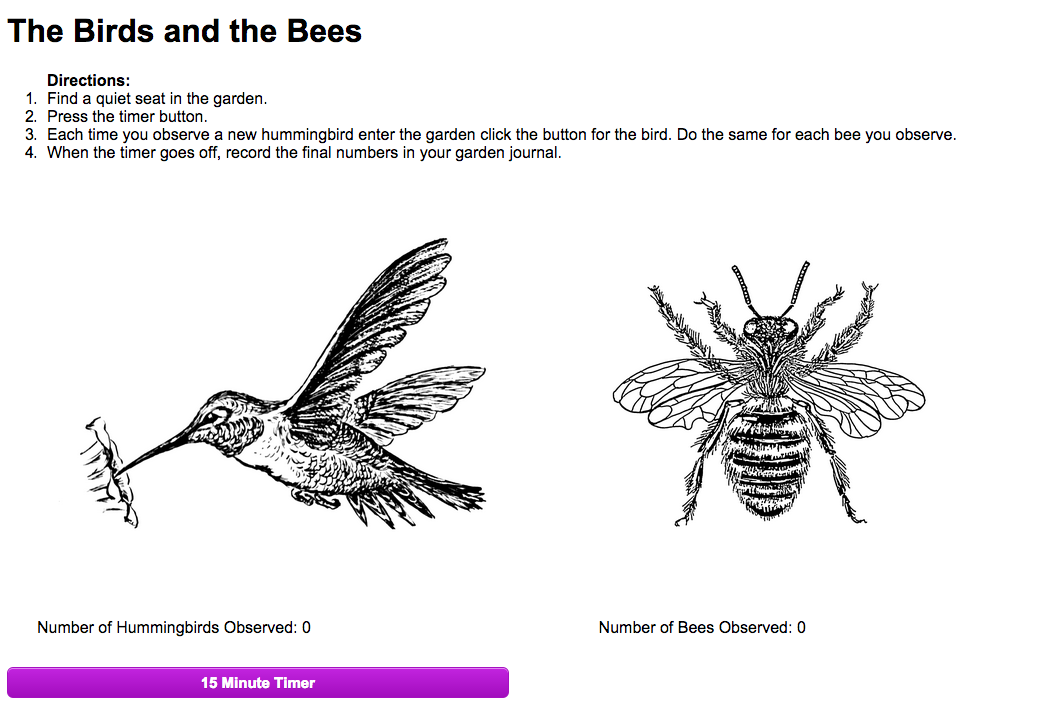
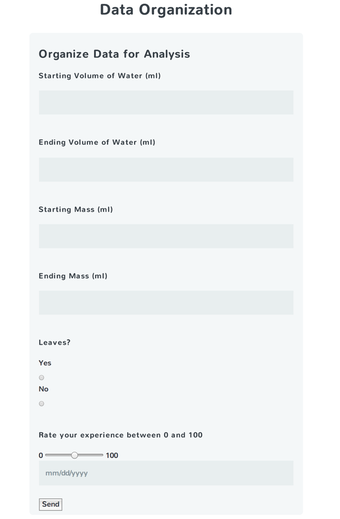

 RSS Feed
RSS Feed